I.T That just works
An elegant approach to
unrivalled innovation
Empreus IT Support Services delivers cutting-edge solutions for businesses seeking top-tier technology management. By combining expertise in network security, infrastructure optimisation, and customer-focused assistance, Empreus ensures seamless system functionality and enhanced productivity. Their proactive approach reduces downtime, safeguards critical data, and drives sustainable growth, cultivating success in the digital era.
At Empreus IT, we believe in bridging the gap between technology and true craftsmanship. Founded on a passion for excellence, our team is dedicated to elevating the standards of IT services, merging seamless functionality and secure infrastructure with the artistry of impeccable execution.
Empreus IT Support’s portals grant clients integrated access to an online store, robust domain and hosting services, and a dedicated support hub. Through intuitive interfaces, businesses enjoy streamlined administration, secure transactions, and immediate assistance, ensuring uninterrupted operations.
Our privacy policy at Empreus IT Support ensures top-tier personal data protection and compliance with international regulations. We emphasise transparency, integrity, and client-centric solutions to safeguard your information. Trust us to uphold your privacy while delivering advanced, reliable support services and unwavering accountability.